The largest French specialist provides ways to learn about panoramic photography. Or how to extend his point of view!
1. Select the widescreen format
Those who knew the silver panoramic photography know that there are two main types of format. A moderately elongated format, usually in a ratio of height to width of 1 / 3, which is now very well known since the hypermarket chain stores sell frames format 33 × 90 cm. In this image format, there were fans of the famous Xpan - photos rectilinear without rotation of the target - or the famous Noble 135 - Photos curves due to rotation of its goal. The second format was much more stretched as it was a 1 / 6 where we photographed a 360 ° full rotation of the turret which supports the objective. The widescreen format was imposed by the choice of the panoramic camera that we chose. With the advent of digital technology and image stitching, the format will depend on the number of pictures that we stick together and the choice becomes almost infinite. No format is imposed. While many photographers are willing to say that the widescreen format begins at ratio 1 / 2 it may be wise to choose a format that fits you well and try to make rounds in the same format. Since freedom of the format is complete, the decision power of the photographer becomes very important if we consider, like me, a series of panoramic photos of the same size is more pleasant to watch a succession of different formats.
2. Angle of
There are two schools: those who think that the picture begins with a panoramic view angle really panoramic and those who think that the panoramic photograph is a matter of format. From the moment the picture is presented in a format long, they think being in the presence of a panoramic photograph. And actually, a picture made with a telephoto lens but cropped top and bottom to give it a widescreen format can hardly be considered anything but a panoramic photo. Everyone will be its own religion, even if a photo elongated encompassing a wide angle of view everyone will agree!
3. Choose of Optics and Lens
4. Point Ideal Rotation
To build a panoramic image by blending, one needs to turn his camera gradually being careful to keep about 20% to 30% overlap between two consecutive shots. It is in this area that will overlay details and color matching or differences of any light at the assembly. But when one turns his camera without noticing it gradually changes the perspective of a few tens of centimeters in most cases and, without being really aware. This change of viewpoint, also called change of perspective or parallax introduced gradually shift from a foreground against the background of the photo. The software assembly knows more then he must correctly assemble the same detail in the foreground or second in both images. This translates into a gray area on the final photo, the more visible as you work in high resolution. There is therefore an ideal pivot point where the camera can rotate without changing a millimeter point of view for a perfect fit for all levels: the entrance pupil of the objective, better known as name node. Therefore, ideally, the entrance pupil of the lens is placed just above the axis of rotation of the patella.
5. Rotule or not?
It appears from the preceding paragraph that the camera can not be placed directly on the classic ball because then the camera will not turn around this ideal point of rotation. Problems of fittings, especially on high resolution photos, are likely to occur and are unfortunately very difficult to correct. To do this, manufacturers of photo equipment you invent a special ball: a panoramic head. It often has a notched base, two sliding strips perpendicular and graduate and then a vertical arm to hold the camera vertically. Using two strips, it only remains to find the entrance pupil of his goal - a given focal if a zoom - and place it just above the axis of rotation. With the graduations of the strips will be very easy to place the camera in the ideal position without searching each time. This ball, but not essential so practice will be some productivity if the light is beautiful all by ensuring a superb result - at least from a technical point of view! - And repetitive.
6. Recovery Rate
To paste two pictures together, the most powerful software assembly now needs only 10 to 15% recovery. But in practice, it is preferable to choose a recovery of 30% in order to give the software enough flexibility not only to stick the whole details, but also to achieve a good alignment, particularly in the skies. With software like assembly professional Autopen Pro, which performs particularly well this melting step between consecutive shots, it will be possible as well paste pictures of the sky where light could have changed a little between two photos, including at dusk. This show without a "pretty" dark area in the middle of that zone recovery on the final panoramic image.
7. Parametres Shooting
Depending on the software assembly line that you will use and whether you work in Jpeg or RAW, we will have more or less vigilant about the parameters of shots. To summarize, we must avoid working in auto! First, it must disable the autofocus. Should there be a small difference in development between two consecutive shots, the software would see this as a very slight change in length - even on a fixed focus - and the build quality would suffer, especially for large format panoramas. I note in passing that even compact casing today have a lot of pixels! Secondly, he should expose his pictures in manual mode rather to avoid the possible large exposure differences between two photos, more complicated to correct with many software assembly. It's the same with the white balance unless you work in RAW. Some stitching programs are very well capable of catching small differences in brightness between two pictures and this can be very useful to slightly underexpose the party in full sun from your views and overexpose the most part in the shade but still respecting this rule: never more than one third aperture between two consecutive shots. I remember that all software are not equal, to be comfortable exposure.
8. Jpeg or Raw
9. Jpeg, Tiff or PSD?
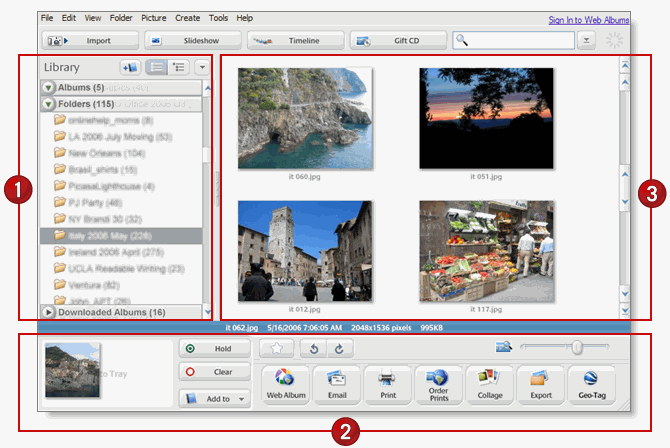 During the final rendering, only TIFF or PSD can make panoramic photo final multi-layers to make it easier for any edits, whatever their origin elsewhere. In effect, each image having helped make the panorama will be found on its own layer and, using the mask that will be involved: it will be very easy to do local small alterations. It is also interesting to note that these image formats can also handle 16 bits which can be very useful if the original photos were also in 16 bits - thus excluding Jpeg - and that the expected to make important changes in color or exposure.
During the final rendering, only TIFF or PSD can make panoramic photo final multi-layers to make it easier for any edits, whatever their origin elsewhere. In effect, each image having helped make the panorama will be found on its own layer and, using the mask that will be involved: it will be very easy to do local small alterations. It is also interesting to note that these image formats can also handle 16 bits which can be very useful if the original photos were also in 16 bits - thus excluding Jpeg - and that the expected to make important changes in color or exposure.10. Choosing Software
Today, there are many assembly software or plug-ins like the famous Photoshop and Photo merge. Many solutions are often offered free with the camera. It is obvious that if these solutions can be of service in certain circumstances they can not replace a dedicated solution, even for the pro who really wants to venture into the strange panorama stitching. With experience, we notice that some software can safely be misled occasionally but find themselves completely helpless if we leave the beaten track. So if in your case, you're happy, do not change. But if you want to control your case, it is advisable to choose software pro. Autopen Pro makes clear consensus today. This is the best stitching software market and has the good taste not too expensive in terms of its capabilities. Indeed, it is particularly effective in automatic mode and can go hand in manual mode. Around 100 €, it is a challenge compared to other photo editing software. So what about the next version that arrives in April 2009 and we can already try!
0 comments:
Post a Comment