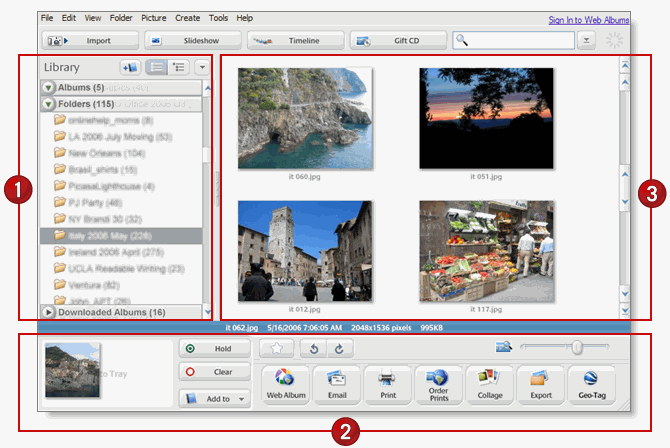Canon launches a campaign of promotional offers on its products during the World Cup football in South Africa. The drawback to 100 €.
The offers on products, photo, video and some brand printers. For any machine included in the following list, purchased between June 1 and July 15, Canon reimburse up to 100 € for the purchase of one of the two reflex in the list. The products concerned:
- PowerShot A3000IS: refund of 10 €
- PowerShot A3100IS: refund of 15 €
- PowerShot SX 210IS: refund of 30 €
- Ixus 105: refund of 20 €
- Ixus 130: refund of 20 €
- Ixus 210: refund of 30 €
- Legria FS306: refund of 20 €
- Legria HFR 16: refund of 30 €
- Legria HFR 17: refund of 30 €
- HF Legria M306: reimbursement of 50 €
- Pixma MP490: refund of 10 €
- Pixma MP560: refund of 15 €
- EOS 50D: refund of 100 €
- EOS 7D: refund of 100 €
Is it necessary to recall that this operation "Live a football history" echoes the football World Cup to be held in South Africa, from June 11 to July 12? To receive this offer, you must first register on the dedicated website once the product purchased. In addition, Canon announced a tour in seven French cities throughout the months of June, to a promotion of its products, with the key events around the ball, of course. Dates:
- Paris: 1 June 2 June 17 June 28 June 19 June
- Lyon: from June 3 to 5
- Marseille: 8 and 9 June
- Toulouse: from 10 to 12 June
- Bordeaux: 15 June 16
- Rennes: 22 and 23 June
- Lille: from June 24 to 26
Read More !